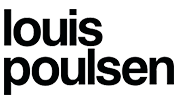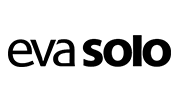Request Account Deletion – Bunndle App
If you wish to delete your Bunndle account and remove all associated data, you can do so from within the app by following these steps:
- Open the Bunndle app on your device

2. Go to the Settings screen or Tap on profile

3. Tap on “Delete Account”

4. Confirm your action (Yes Delete) when prompted
This will permanently delete your user account and all stored data associated with it.
If you experience any issues or prefer to request deletion manually, please email us at: support@bunndle.com
Note: This action is irreversible.